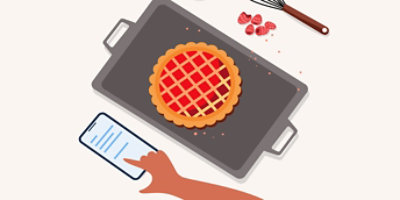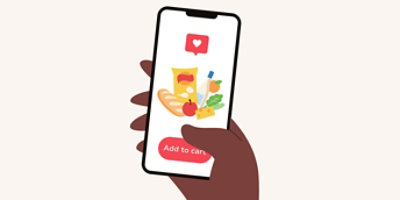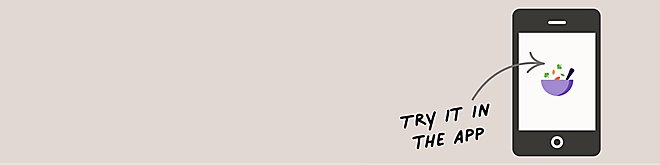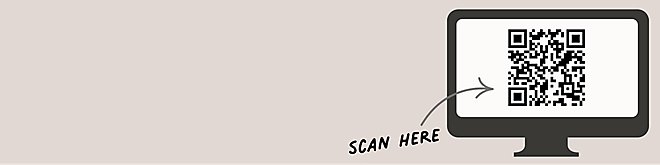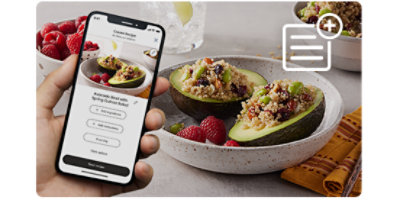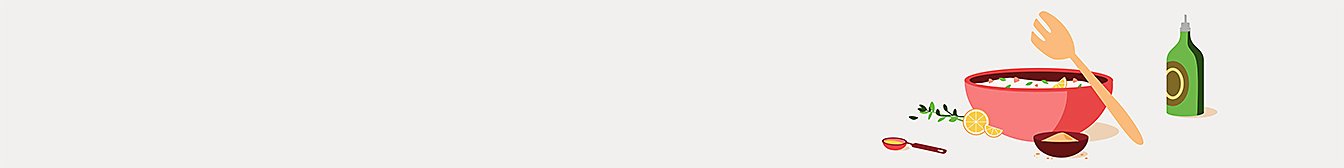You're currently using an unsupported browser, which may impact the sites display and prevent key functionality. Update your browser now for greater security, speed, and the best experience on this site. View supported browsers.
Shopped with us before?



-
FreshFreshUnable to loadSorry, we couldn’t load this menu. Please try again to refresh.
-
PantryPantryUnable to loadSorry, we couldn’t load this menu. Please try again to refresh.
-
BeveragesBeveragesUnable to loadSorry, we couldn’t load this menu. Please try again to refresh.
-
FrozenFrozenUnable to loadSorry, we couldn’t load this menu. Please try again to refresh.
-
HouseholdHousehold
- Baby Care
- Paper, Cleaning & Home
-
Personal Care & Health
- Feminine Care
- Family Planning
- Eye & Ear Care
- Deodorants
- Cold & Allergy
- Nutrition Solutions
- Vitamins & Supplements
- Antacid & Digestive Aids
- First Aid & Medical Care
- Shave Needs
- Skin Care & Cosmetics
- Health Care & Apothecary
- Foot Care
- Hair Care
- Trial Size
- Pain Relief
- Pantyhose & Apparel
- Personal & Adult Care
- Oral Hygiene
- Pet Care
- Nutrition & Wellness
Unable to loadSorry, we couldn’t load this menu. Please try again to refresh. -
RecipesRecipesUnable to loadSorry, we couldn’t load this menu. Please try again to refresh.
-
Shop moreShop moreUnable to loadSorry, we couldn’t load this menu. Please try again to refresh.
Shopped with us before?
How to find it
How to add your recipe

New! Take a pic of any recipe, then shop it in a click.
Step 1: Navigate to "My Recipes" and click "Scan Recipe.”
Step 2: Tap okay to grant the app access to your camera.
Step 3: Take a picture of your recipe and save the photo(s).
Step 4: Review your imported recipe with all the ingredients and instructions in one easy place.
Step 5: Click "Add to Cart" to instantly shop for the ingredients you need.
How to import a recipe from a website
Step 1: Navigate to My Recipes, then select "Add Recipe" and "Import Recipe from the Web."
Step 2: Copy your recipe URL, paste it, and click save.
Step 3: Review your imported recipe with all the ingredients and instructions in one easy place. No more scrolling through food blogs!
Step 4: Shop the ingredients. Turn your online recipe finds into instant grocery orders with just a click.
Step 5: The next time you crave that dish, you'll find it patiently waiting under "My Recipes," ready for easy shopping and seamless cooking.
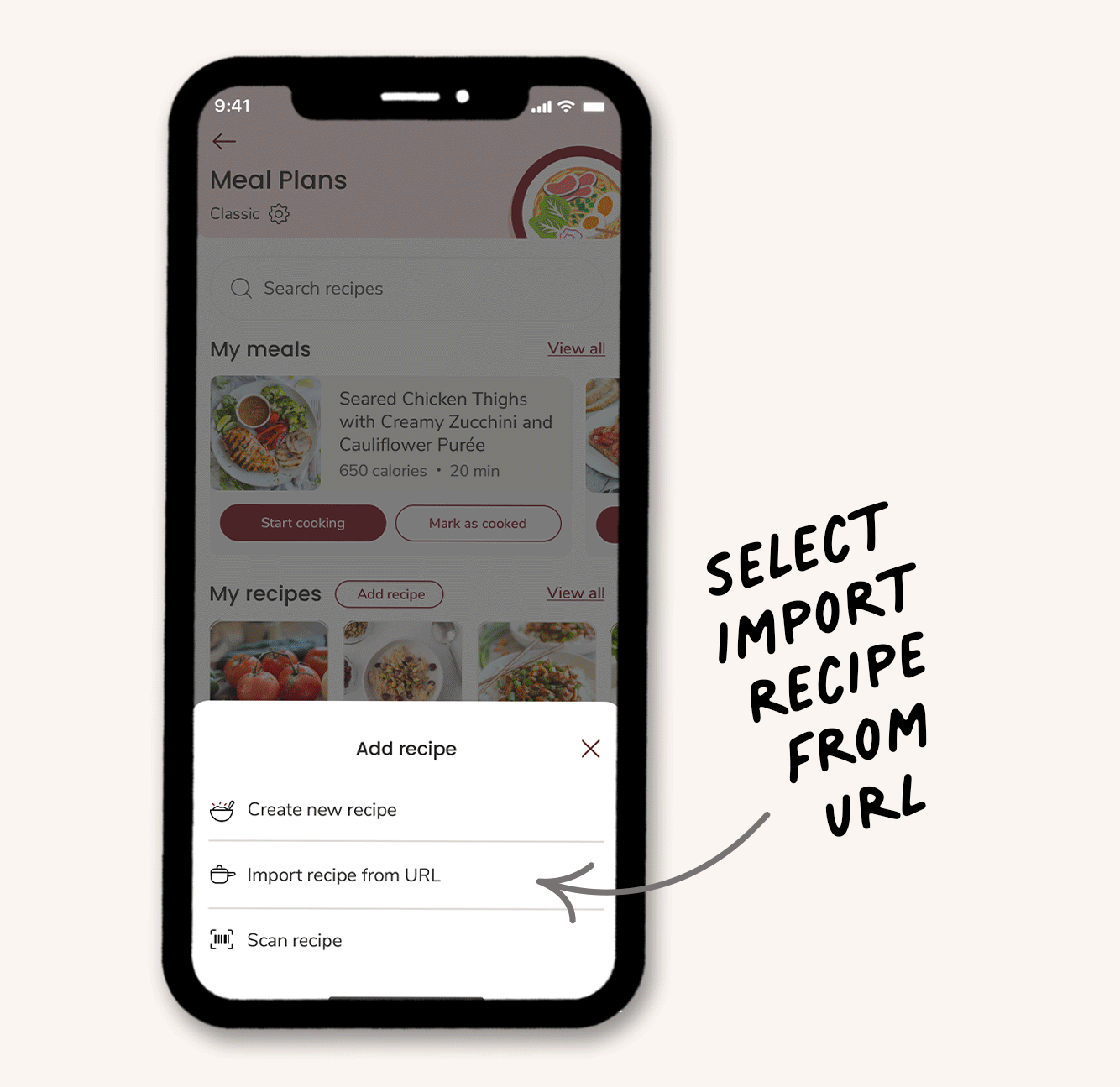
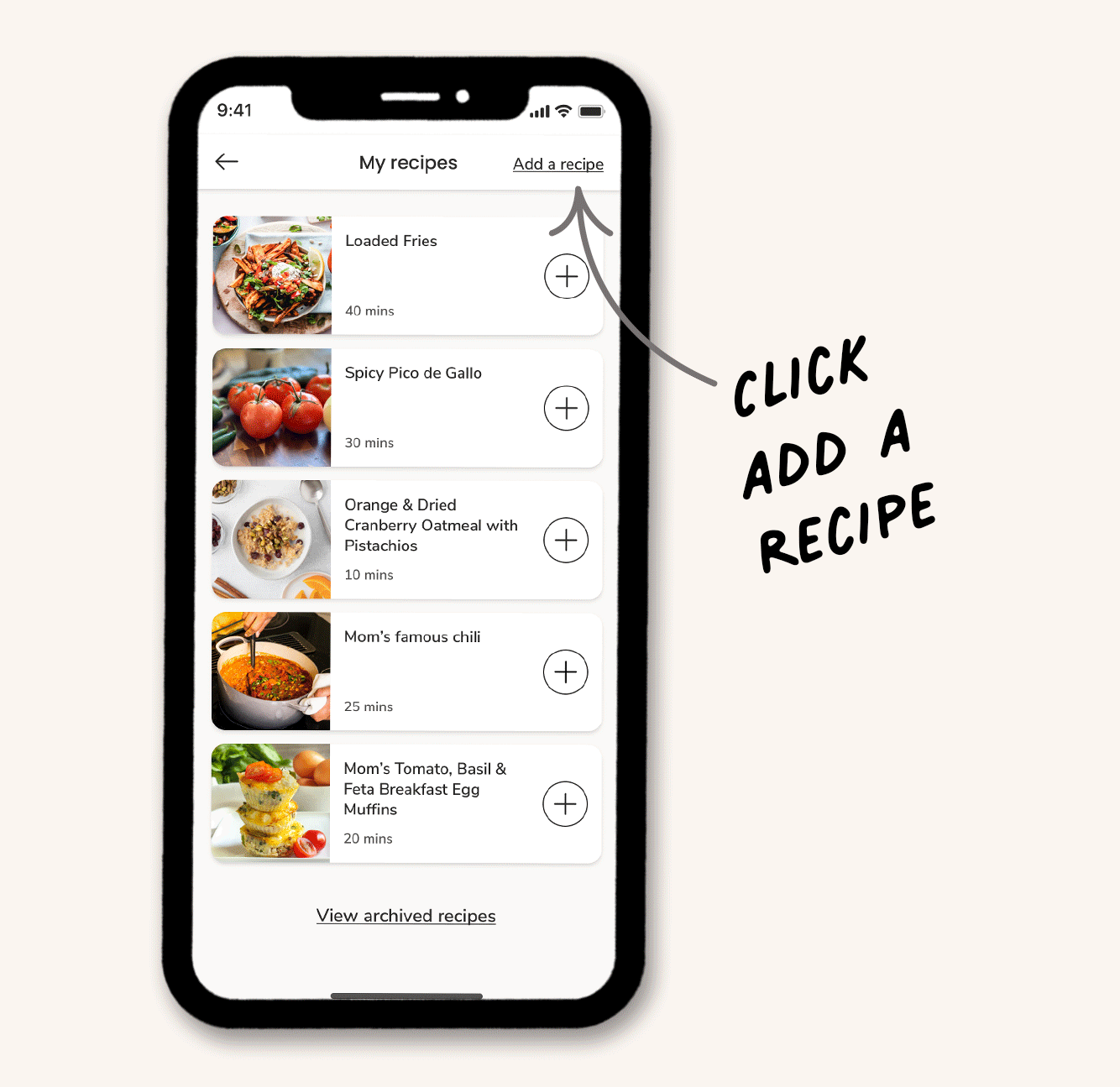
How to upload your own recipe and shop it in a click
Step 1: Navigate to "My Recipes" and click "Add Recipe."
Step 2: Name your dish and input the ingredients. You can even add a mouthwatering photo if you'd like.
Step 3: Include your cooking instructions to have them handy next time.
Step 4: When you're ready to whip up your culinary masterpiece, click "Add to Cart" to instantly shop for the ingredients you need.
Step 5: The next time you crave that favorite dish, you'll find it patiently waiting in "My Recipes," ready for easy shopping and seamless cooking.
Welcome Back! How would you like to continue?
Confirm Order Changes?
As a reminder, the changes to your order have not been saved yet.
Sorry, we're having issues.
We cannot complete your request at this time. Please try again later. This offer is invalid or not available any more.